Black Ops 6 is officially out in the hands of the public now. People are having a great time playing the game. The game has a magnificently designed single-player campaign and competitive multiplayer mode.

However, if you are someone who needs assistance in knowing the perfect settings for your controller to have a smooth experience, you have come to the right place. Here is everything you need to know before playing Black Ops 6.
Black Ops 6 Best Settings Overview And Analysis

If you are a keyboard player, then you would probably want to adjust things according to what suits best for you, since there are a lot of factors that contribute to the perfect KBM settings, and most of them are unique to the setup since no setup is exactly the same.
Things will vary a lot if you have a different keyboard or mouse and more or less space to move around. KBM players should focus on what works best for them, but people who are interested in making the most out of their controllers should hang tight.
To customize controller settings, you would first need to go to settings and look under the controller. You will be asked to choose a button layout; if you are someone who is accustomed to Call of Duty games, you should go with the tactical button layout. You can also individually bind keys according to what best suits your playstyle.
Horizontal and vertical sensitivity is again a personal choice, but it is always better to keep the horizontal a little more than the vertical since you would be moving sideways a lot while aiming, and this combination usually helps a lot.
For multiplayer, you can turn the vibration off since it could make it difficult for you to aim right. However, if you are someone who likes this extra pinch of difficulty, then go ahead.
Coming to deadzone inputs now. For this segment, you should keep the left trigger and the right trigger at zero so that you do not face any delay the moment you press it. You should also adjust your left stick max to 60 so that it takes more time to reach its actuation point and maximize rotational aim assist.
Coming to graphical settings, if you are a PC player, then you should keep the display fullscreen exclusive since it provides more immersion. You should match the refresh rate of your monitor in the settings to get the most out of it. The V sync should be off, especially if you’re playing multiplayer, to eradicate unnecessary lags.
The Most Exciting Thing About Black Ops 6 Is Its Audio Enhancement Capabilities
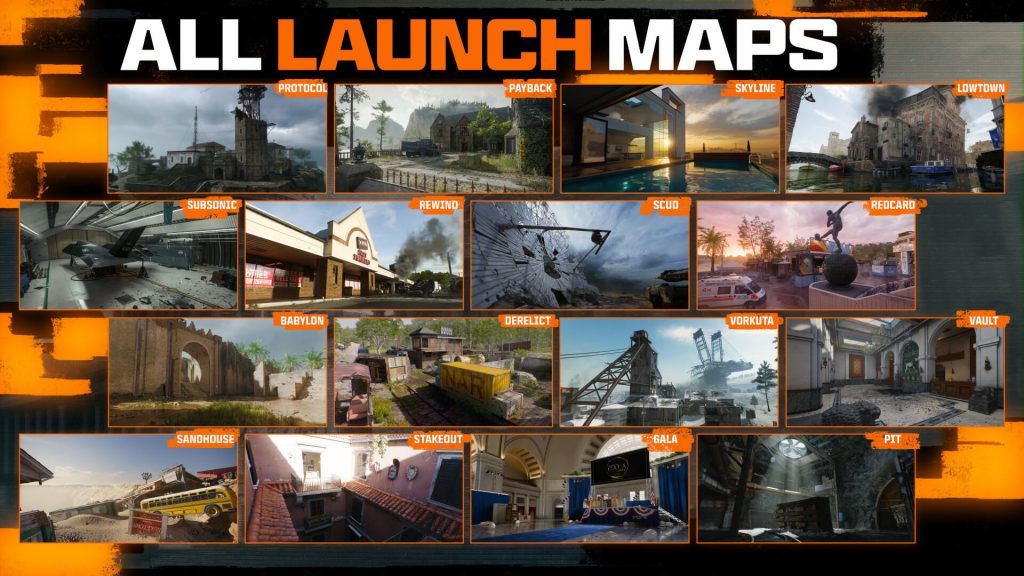
Black Ops 6 has a lot to offer in the audio department. You should start off by increasing the effects volume so that you are able to hear footsteps and nearby enemies more clearly.
Then, you can turn on the enhanced headphone mode, which is the most talked about feature of the game. You can choose to buy third-party software that will enhance the overall sound of your system, giving you crisper sounds.
These are some of the most important things that will enable you to have a smooth gaming experience while playing Black Ops 6. Having said that, you can also experiment with different presets to find what works best for you. What is your preferred choice of settings? Let us know in the comments below.

