When playing Starfield, one of the most important things is to always be prepared to upgrade and obtain all kinds of mods for the various equipment available. Knowing how to add workbenches will certainly help.
These upgrades can only be obtained from the various workbenches scattered throughout the game. These workbenches, such as the research lab, the spacesuit station, the industrial workbench, and others, are key to obtaining the best gear and tools when exploring the galaxy.
These workbenches are located at various key points in the game, but Bethesda also implemented the ability to add them to the player’s spaceship. This is a guide on how to add workbenches to your Starfield ship.
Without Workbenches in Starfield, a Ship Cannot Be Complete

Workbenches are one of Starfield‘s most frequently used features, which players will constantly use to improve their equipment in every aspect. You may also want to make and sell Aurora. These workbenches help players craft specific parts and gear that are essential for navigating the galaxy.
For example, the weapons workbench will allow you to add modifications to your weapons, while the industrial workbench will craft crucial equipment, and so on.
The Starfield universe distributes all these workbenches at key points on the various planets across the galaxy. Of course, all workbenches require materials and certain resources to use them and craft the equipment the player needs.
Fortunately, you won’t always have to travel to a nearby planet to make these items, as Bethesda also thought of a way to add them to your spaceship.
How to Add Workbenches to Your Ship
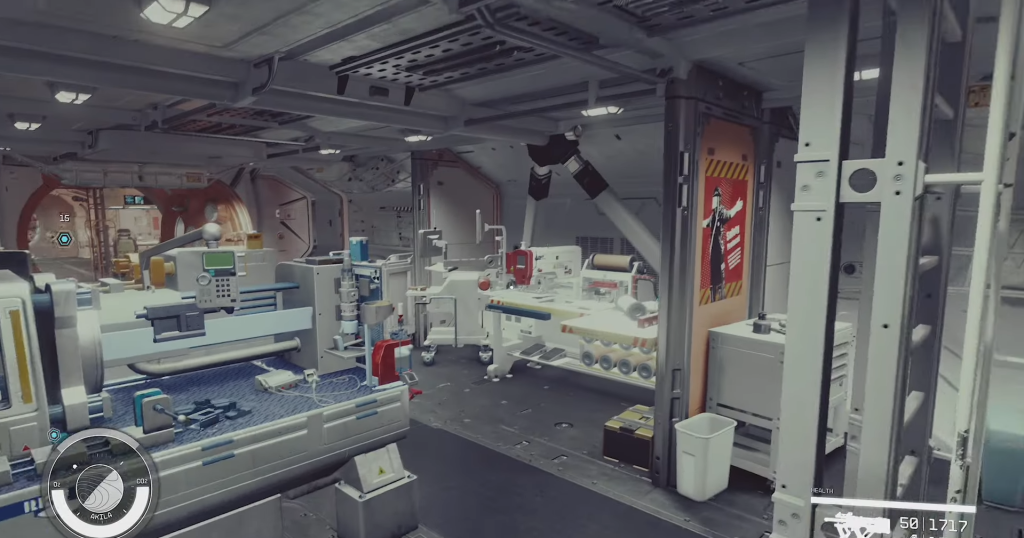
Ship design is quite intuitive to a certain extent, except when it comes to adding workbenches to your ship, which is rather difficult to understand in Starfield.
Bethesda made a somewhat strange choice, primarily due to the lack of clear explanations in the part of the ship descriptions. Players may not always understand the upgrades included in the parts they’re adding to their ship. In the habitats section, you will find all the options to add workbenches to your ship.
Unfortunately, none of these habitat parts describe what type of workbenches they include once installed on the ship. That’s why you’ll need to look for a specific habitat that practically has all the workbenches available in one place.
In the habitats section, you’ll need to go to any vendor that offers 2×1-sized habitats. Once there, search for the “workshop” variation. This is the only variant that will contain the majority of workbenches.
Everything Will Be Done Through the Ship Vendor
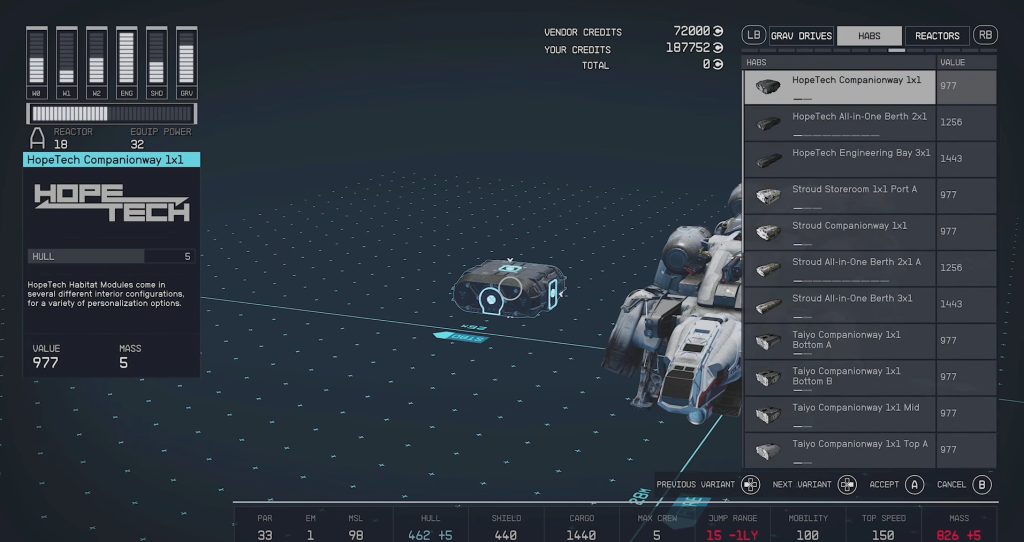
The ship vendors, who are typically located in most landing zones on the planets in Starfield, can handle the ship’s entire configuration and assembly. By continuing in the habitats section and installing the 2×1-sized workshop, you’ll see that it includes nearly all the necessary workbenches.
This particular size, as described, includes a research lab, a spacesuit workbench, a weapons workbench, an industrial workbench, a spacesuit workbench, and nothing else.
Tip
For the Industrial Bench, you’ll want to unlock the Special Projects skill.
If you want to add the cooking station or the pharmaceutical station later on, you’ll need to install another type of habitat with a description similar to science and the other features you’re missing.
Again, it’s worth noting that the developers chose not to provide detailed descriptions of each part of the ship to avoid constant additions and modifications. However, this type of description does include the most important workbenches.
What are your thoughts on how to add workbenches to Starfield? Let us know in the comments!

